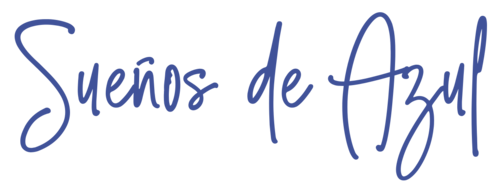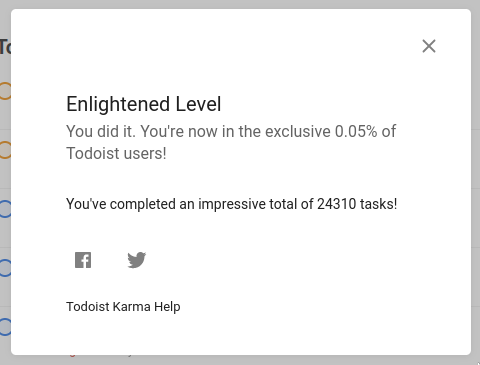Wiki linking indecision
Something I’m undecided about my personal Wiki is linking from directories. I had to reorganize entries into directories because they started to grow in quantity making navigation cumbersome.
My «problem» now is that linking from, say a Daily Note, looks like this [[../foobar]]. It breaks the natural reading flow. As in:
Yesterday I met [[../../People/Oliver Etchebarne]] and it was nice.Now, Obsidian does something interesting. If I create a [[foobar]] link, and Obsidian doesn’t find it in the current directory, it tries to find it on every parent directory. This means you can have «clean,» good-looking links that work transparently.
So I was looking on how to make Wiki.vim do the same and there’s indeed a way to do that, I’d need to write a «resolver.»
And here’s where my indecision begins. Is Obsidian going to shape how I write notes? Because otherwise, why not just move my writing entirely to Obsidian? I know the answer to that is, «no, I want to keep using Vim.»
I only use Obsidian on my smartphone, because it’s the better Markdown editor I know of. But I refrain from using Obsidian plugins that require Obsidian to work. If I can’t parse them, read them or replicate their functionality in some capacity, then no.
For example, I use the Templater plugin because it creates files from templates, something I already did with Vim, but I don’t use the DataView plugin, because I’d only see some code declarations and query specifications, making my Wiki dependant on that specific plugin.
So, no, Obsidian will not shape how I do things. Having said that, I’m still undecided on the paths. For now, I’m keeping them relative. I don’t like them but I have writing and stuff to do.