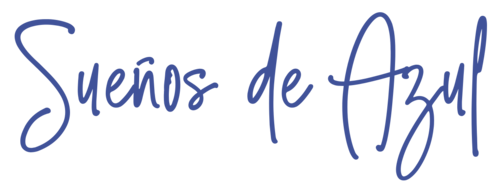Drawing on Tumbler
More Tumbler. Copied over my Neovim and Krita configuration. I still have pending to setup a Git repository for my dot files.
Anyway, Krita works. And I persevered on drawing and trying other tablet modes. While, yes, the X200 Tablet’s pressure levels are terrible (you have to push hard in order to register strokes), I think it’s usable with my fixed-width art style. And, yeah, handwriting is far better and legible when writing directly on the screen.
Two things I didn’t consider:
One, the screen is now closer to my eyes, which means I need to use my glasses. I tried in a second session without glasses and it was acceptable. No issues with that. I use my smartphone without glasses mostly anyway.
Second, the ergonomics of drawing on the screen and trying to use the keyboard at the same time is uncomfortable. I tried transforming to tablet mode and relying on the on-screen controls. Everything’s doable albeit a lot slower. Tapping with the stylus on the Undo button, or having to pick the Pan or Eyedropper tool is a lot slower and cumbersome than hitting hotkeys. But, it’s usable. I just have to be more patient.
So, for lazy, hobby drawings, it’s OK; but definitely not for professional, paid work.