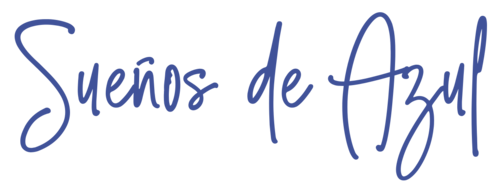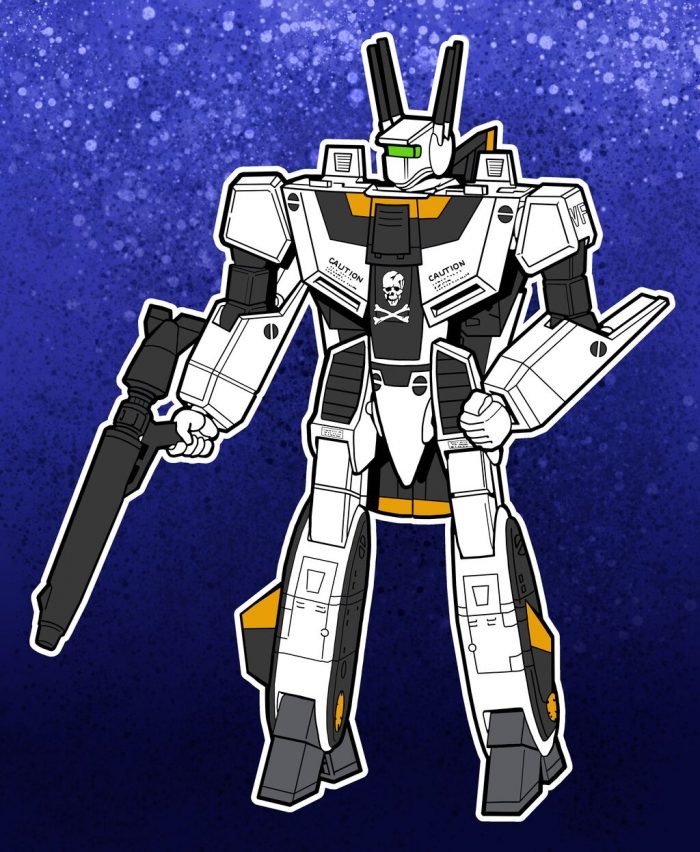More drawing on Tumbler
Declan came into my office while I was trying Krita on Tumbler, and I handed him the stylus. He had to keep pushing hard on the screen, confirming to me that, yeah, it really needs a harder pressure than one would intuitively think. I drew a dinosaur and he colored it.
And then he asked to have it printed.
I thought about using my old Wacom Graphire3 graphics tablet, but it kinda defeats the purpose, right? It’s got a Wacom graphics tablet built-in already! Anyway, it will never compete and it’s unrealistic to expect Tumbler to match my professional-level (albeit old) Wacom Intuos3.
So, this is what I have and, if I get used to drawing on it, I could potentially have a separate device for drawing Journal Comics, with its own workflow.
So Tumbler will become something more than a Music Computer. Pretty cool.