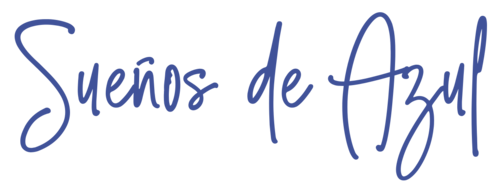Good bye, Tumbler
Inevitably, it came the day where no matter how many times I tried, Tumbler refuses to bootstrap. It powers on, some of the LEDs light up but never reaches POST. I suspect it’s the mainboard. I tried disconnecting everything within reach, with no results.
This is a great machine, I love its compact form factor and its superb keyboard and the sharp and crisp screen. It served me well even well past its prime. From time to time a glimpse of hope ignites in me and I give it one more try. Perhaps disconnecting the CMOS. Perhaps leaving it overnight. Perhaps it’s a faulty RAM. But no.
And then I dream, what if it powers on? What would I use it for? Why, lots of things! Writing! Drawing with its integrated Wacom tablet! Reading comics! Retro gaming! Making music with Renoise! I could SSH or VNC into my desktop machine if I’d need to do heavy stuff! But it won’t boot anymore. And I can’t justify spending any money on it. So, it’s official.
Good bye, Tumbler, and thanks for all these years of service!
(Here she is at Nodos Digital, a decade ago (2015), my daily driver at the time)