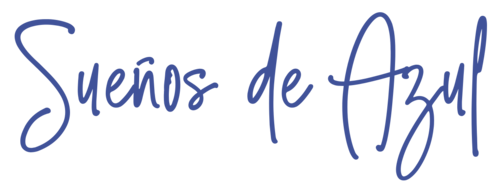Trying the Wacom Graphire3 on Tumbler
Tried the Wacom Graphire3 on Tumbler and worked right out-of-the-box, except for the eraser tip. Ok, it seemed to work, but then it didn’t? Honestly, didn’t care that much to look into it.
I’ve adjusted the main pressure curve in Krita. It’s miles better than the integrated Wacom tablet. I might setup the tablet for the kids on Jupiter (our desktop family PC)… but I’m not sure the cable will be long enough (CPU’s on an upper shelf).
Actually, drawing on Tumbler with the Graphire3 is a lot more fun than I expected. I have much better pressure control and I find myself to be more precise with the tablet to click controls and move around sliders. Figures. One would think working directly on the screen would be better, but it’s not because of one reason: the screen is actually below the screen’s glass, so there’s parallax.
How many levels do Tumbler’s integrated tablet have? 32? Haha. The Graphire3 has 256, I know that for a fact.
Look at this. I have these two old things, my Lenovo Thinkpad X200 Tablet and my old Wacom Graphire3 drawing tablet, working together flawlessly. How cool is that?