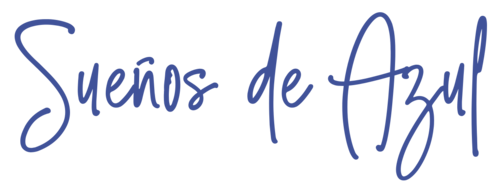Creating a timelapse video with ffmpeg
Having a collection of image files, you can build a timelapse video with ffmpeg like this:
ffmpeg -r 30 -pattern_type glob -i "*.png" -vcodec libx264 output.mp4-r 30 is the number of images (frames) per second. For example, -r 1 will show every image for one second. -r 30 could be used for an animation with 30 frames per second.