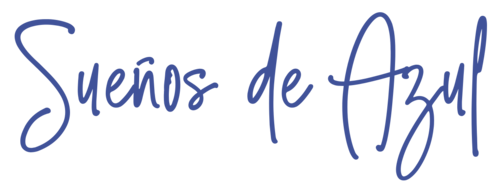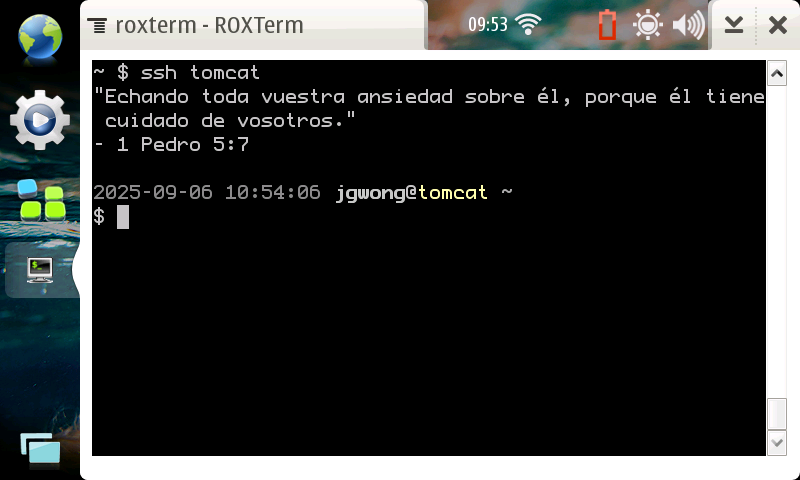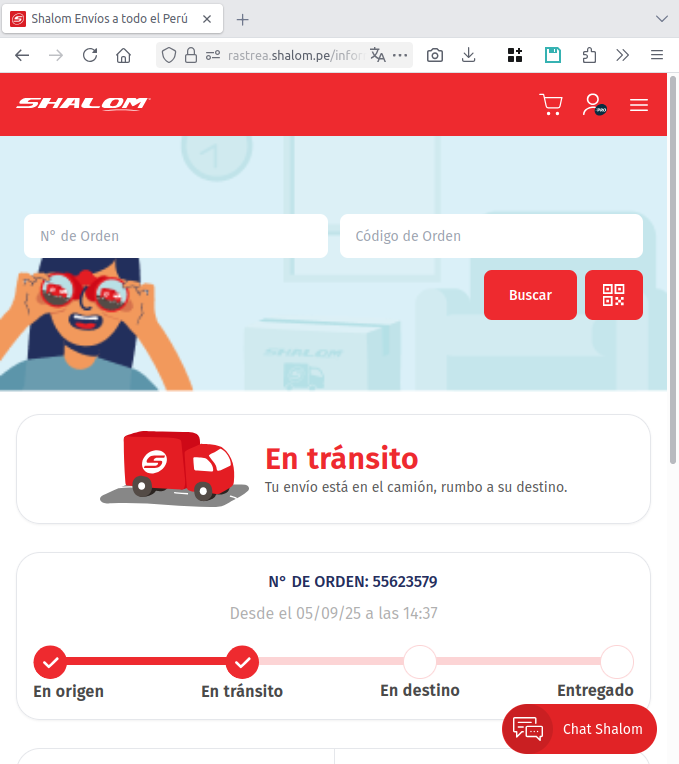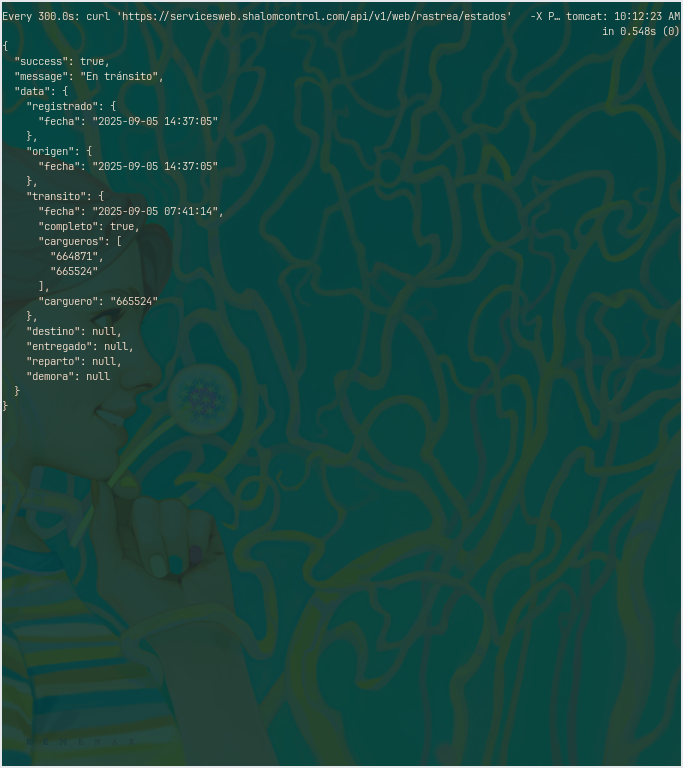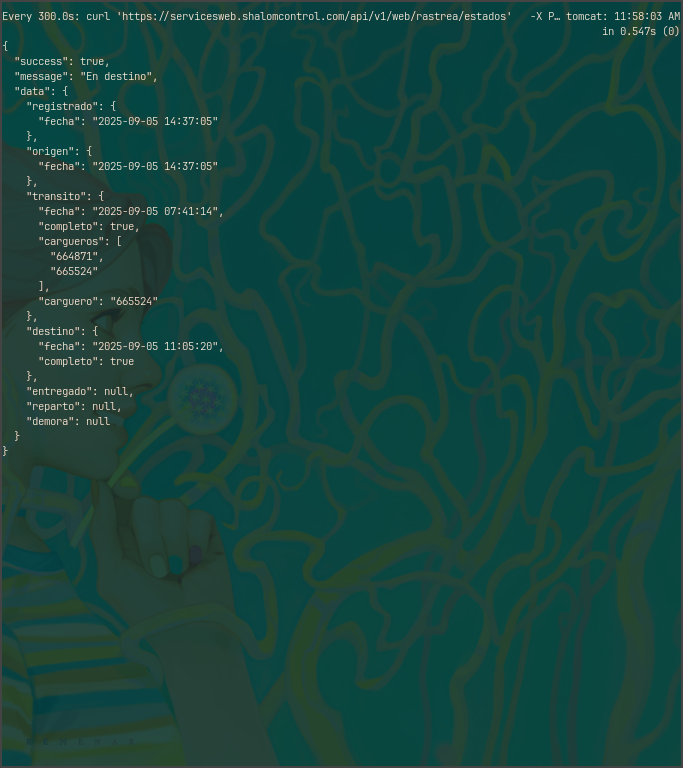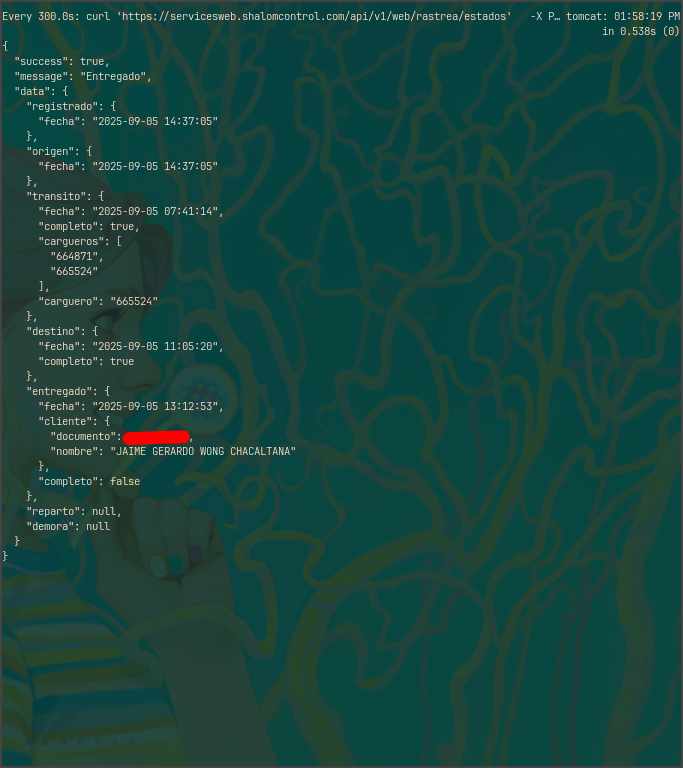Right from the start, the BP-4L battery I bought for my Nokia N810 didn’t seem to be healthy. And that’s understandable, it must be an old stock.
On the first day, when I put it to charge, it never increased from 0.3%. My hunch was this software, called ASUI, that I installed before my N810 died called, provides a lot of features but hooks into a lot of things including the charging process. I left it charging for 10 minutes and it still reported 0.3% charge. I proceeded to uninstall it. I had to read the manual to remember how to uninstall programs, haha.
There’s a lot of things I don’t remember!
There’s this status bar applet called «Advanced Power» and it reports as charging, but it estimates an active time of «< 1 min» and estimates idle time as «45 min.» Not good.
Then I remembered I set up my own alarm notification (with sound!) when the battery was low. I wrote this in my notes:
alarmtool -a -t 1232772718 -R 1 -C -1 -d -e check-battery-level.rb -r -u /home/user/MyDocs/.sounds/j-alarm.wav
But doing alarmtool --help or trying to find a man page produces nothing. I don’t know how this alarmtool is used! And doing a web search returned nothing useful.
I couldn’t cd into /etc/init.d, I must be root. How do I become root? Oh, flashback! Just type root!
Then I remembered how to type Tab: Fn+Space.
It’s all slowly coming back!
It seems the battery is indeed not charging correctly or can’t hold a charge. Bummer. Well, at least the device’s powering on and the device is OK, which is the most important thing. I can always try to find another battery.
I’ve edited /etc/init.d/rc.local and removed my script to check the battery level. I’m trying to remove as much stuff as possible to discard variables that could be interfering.
And, yes, the N810 uses the old and great System V init!