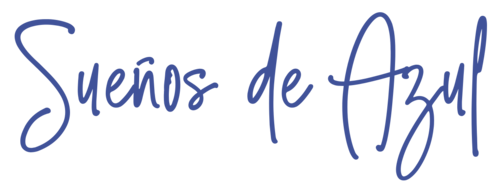Nokia N810: Figuring out the notification LED
I was researching how to control the N810’s notification LED. Doing some searches didn’t yield any results, so I was looking around /sys/class and other places. I found how to control the brightness of the keyboard’s light, which is cool but not that useful, hah.
Doing more and more search I found my first hunch was true: you control it with D-Bus. I found the Git repository for some project and then it built a call with some LED «pattern» thing with a name: PatternCommunicationIM. With that keyword I found some N900 code sample with a D-Bus code, but it didn’t work.
Searching more I found Claws Mail’s source code and there it was, another D-Bus call with another pattern name, PatternCommunicationEmail. That one worked!
From there I found email threads and mentions of /etc/mce/mce.ini where the patterns are defined. Some of them worked, most did not. Before I fell asleep, I found some Git issue where others were figuring out the LED too and mentioned most of the patterns were disabled but could be enabled via Gconf. I didn’t try that as I was running out of battery.
I’m quite optimistic it will work! I have two commands to try, one to list which LED patterns are enabled and another to enable them. Reminds me of the old PEEK and POKE commands into memory registers, which was like black magic.
mce.ini has the configuration of the LED. You don’t control it directly, but define «patterns» or an animation, if you will, of how the LED should behave. I want something simple. I still don’t know what I’ll do with the LED.
I’m looking more at the N810 as a learning toy. Some pretty cool Linux box whose innards are hackable despite not having 100% openness due to old information that’s no longer available on web searches. Or, at least, they take a lot of time to scour and find. Google penalizes old content. The fact that I can’t find something really useful for the N810 to do is now secondary. I’m just playing with it, no purpose in mind.
Using it with Xournal is useful, tho, but when reading them in the desktop version, drawings don’t come out nice and finished. They’ll be more like drafts to improve later.